Part 2: Jabbering with Google Talk over XMPP
This is Part 2 of the posts that describe my attempts to do something interesting (eventually) with Google Talk using XMPP. Part 1 is here.
So finally I had my test Google Talk account successfully send a test message to my regular Google Talk account. The XML for that is
<message from=\"XXXXXXXX@gmail.com/D922F673\" to=\"YYYY@gmail.com\" type='chat' xml:lang=\"en\"><body>TESTING!!!</body></message>
Note that the from value is the JID returned by the Gmail server.
I am still quite far from where I want this to go. However, I am glad I am making progress. The last time (in Part 1) my quickly-put-together test code was reaching a point where it could no longer be used because I needed to save conversation 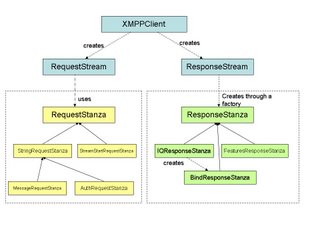 state like the jid which it didn't allow.
state like the jid which it didn't allow.
Now, with a design and a framework in place I hope I can move on to newer things with Google Talk. Here's a brief class design diagram. I am not very formal with UML diagrams - I pick and choose what I like from UML so if it is not classic UML I apologize to those who may get irked by it. Let me know what you think of the design. I haven't seen what the Jive XMPP library design looks like yet.
XML Parsing Challenges
An interesting implementation challenge was XML Pull Parsing. I tried (briefly) the Stax parser in J2SE but I found it to be a little inconvenient with its event id based mechanism. I might be quite wrong though because I am sure I didn't spend as much time exploring its fit into my solution as I should have. I found myself thinking in terms of iterating over available pieces of XML as required.
The XMPP response stream is like an XML document where each response is another child of the document element. And you don't get the next child until you have sent a request. (I don't know how one receives messages yet so there might be some twist to this story later).
So, an XMLIterator which allowed me get the details of the current element and then waited until I asked it move to the next one was what I wanted and this open source project does pretty much that. Thank you very much Mark.
What I also wanted was an API that returned DOM nodes (preferably) as it saw them in the stream. Of course, the document element node will remain incomplete until the end is reached but thats just a technicality because all that is required to "complete" it is the end-tag which has no real information. I was looking for something like this -
XmlIterator iter = new XmlIterator(source);
iter.advance();
// we are now on the document element node
XmlIterator children = iter.children();
while (children.advance()) {
Node node = children.next();
}
I have a simple XML Node structure built over XmlIterator which works for me - maybe that's a project for later.
Next post I aim to be able to maintain a conversation with a Google Talk client and hope to have enhanced the framework to be able to do more things than just chat.

